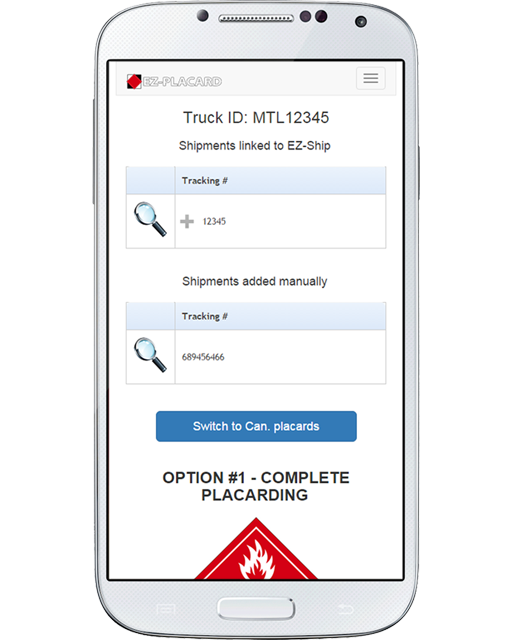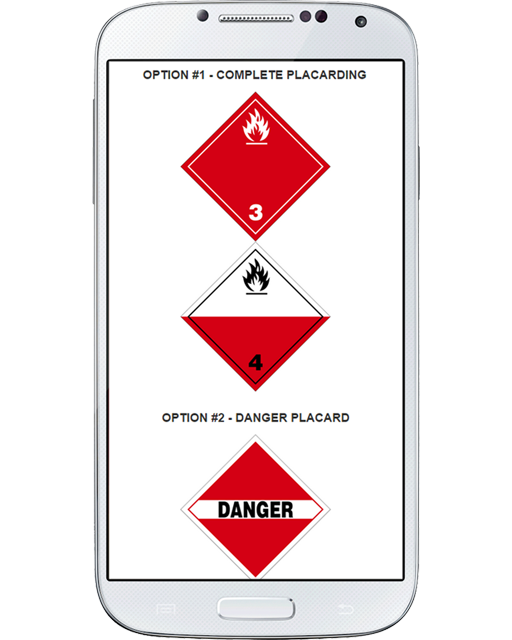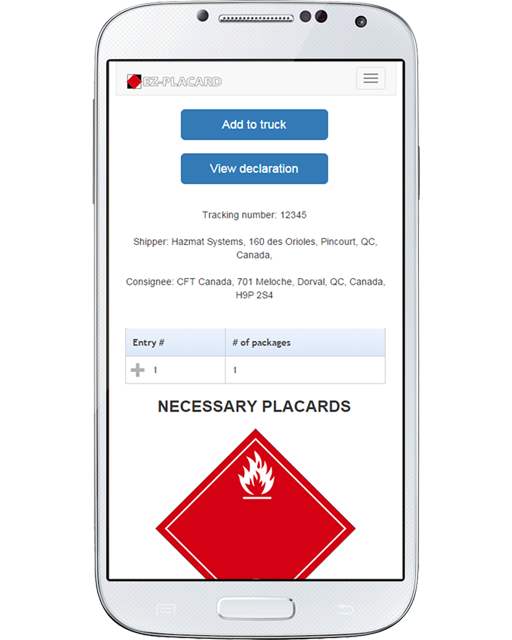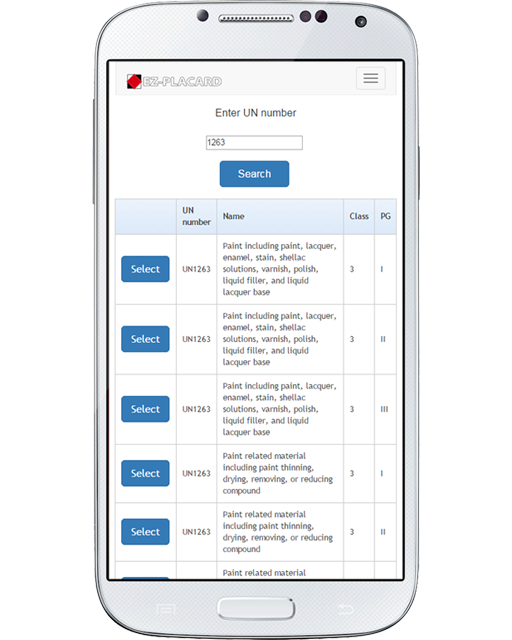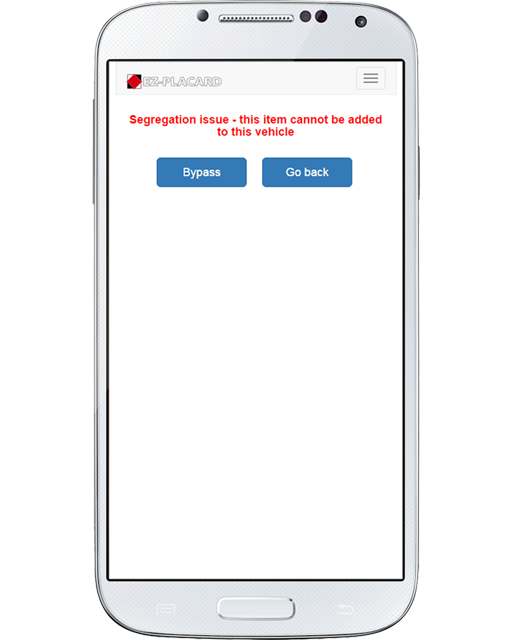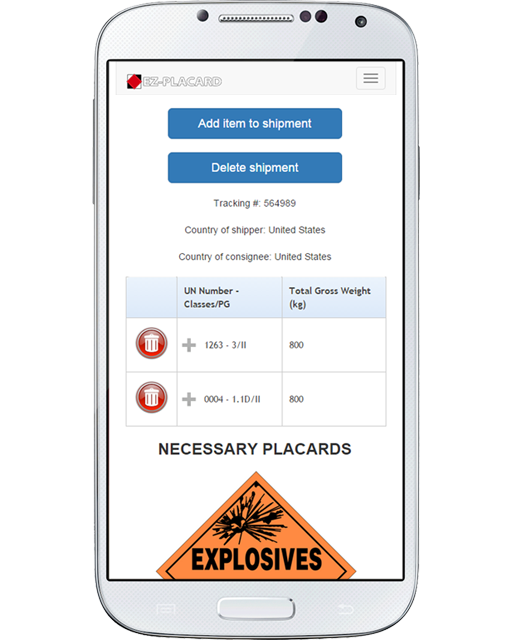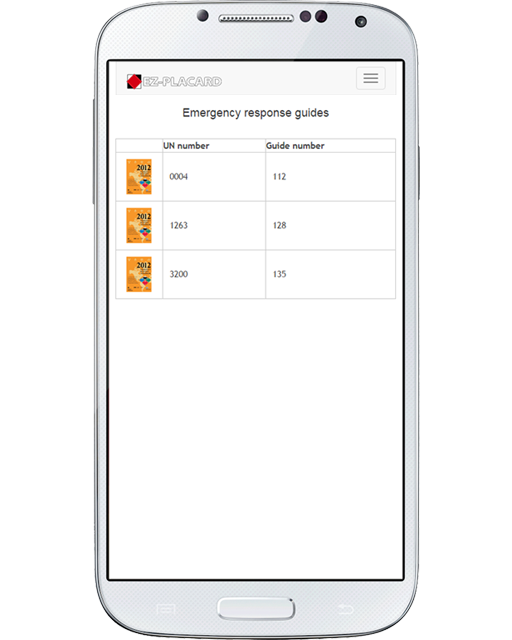Calculating the right placards can quickly become a nightmare... unless you have EZ-Placard!
Using any internet connected device (smartphone, tablet, PC, scanner) running any OS (Windows, Android, iOS, BlackBerry), our mobile app will allow you to calculate the placards required, even for mixed loads and LTL using our unique "virtual truck" approach.
Key features
-
100% free to use!
-
Extremely user-friendly and simple to use, even for someone who isn’t computer savvy
-
Add basic manual shipment simply by answering a few questions
-
Add and remove shipments created with EZ-Ship by entering the tracking number
-
Scan the HSI QR Code on the markings or the shipper’s declaration, and easily add the shipment to the vehicle
-
View the shipper’s declaration for shipments created using EZ-Ship
-
Works on any internet connected device (iPhone, Android, BlackBerry, Windows, etc.)
-
Ensure that all dangerous goods in the vehicle are compatible with our segregation checker
Main benefits
-
Increased productivity for the driver, since he doesn’t have to waste time trying to figure out the correct placards
-
Eliminates the risk of placarding and segregation mistakes, and therefore eliminate fines
-
Make sure your customers give you the correct placards
-
Paperless solution, since all the documentation and declarations are all available through the application
-
Enables the driver to become autonomous in calculating his placards, freeing up the time of his dispatchers
-
Did we mention it's free?
Screen captures
Not only does our system show you what placards are required, but it will also show you if certain placards can be replaced by the dangerous placards
Our system will calculate placards for both the United-States (worded placards) and Canada (non-worded placards), ensuring compliance when you cross the border
By either scanning an HSI QR Code or searching by the tracking number, easily add shipments created by your customers in EZ-Ship to your virtual truck
Creating a manual shipment is a breeze! Simply choose the correct combination of UN number, proper shipping name, class and packing group, then answer a few basic question such as the weight and the container type, and you're done!
Our system constantly monitors what's being added and ensures it's compatible with what's already inside your virtual truck to flag any segragation issues
Once a manual shipment is completely entered, you can make sure your customers will provide you with the required placards before you hit the road
In an emergency, every second counts. By accessing the Emergency Response Guide section of the app, the system shows you all the individual guides based on what's inside your virtual truck
EZ-Placard is free to use. Click here and start enjoying all the benefits it offers immediately!